After you enable setting you will see first 50 products in Product Tab screen.
Here you can search product by SKU or title.
When you search product it will search in product SKU first if don't find then it search in product name.
Click on "Manage Video" you will see following screen
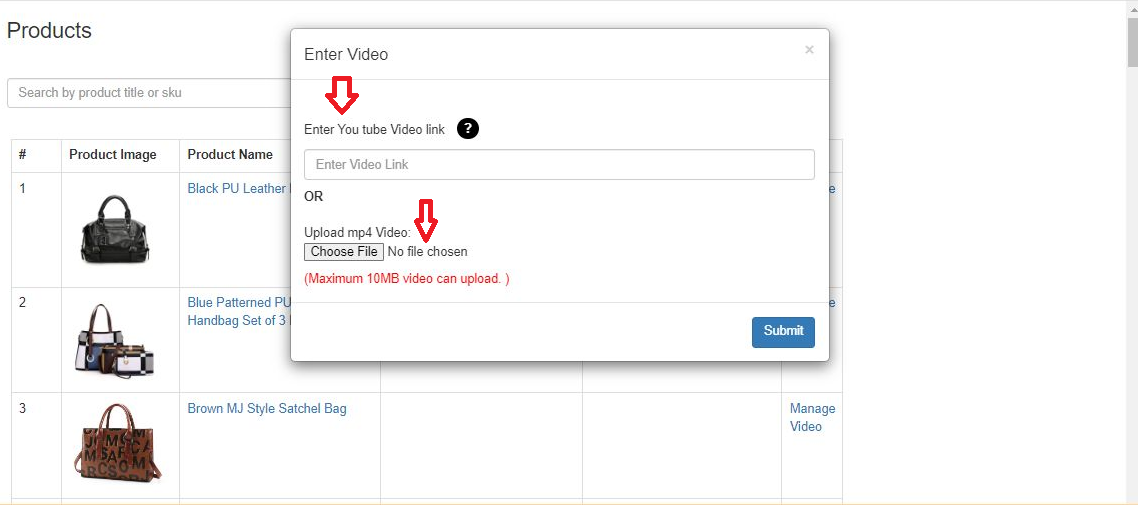 .
.
You can enter YouTube Link or you can upload mp4 file.For youtube link just to https://www.youtube.com/
Go to any video and copy link. For example i copy this link https://www.youtube.com/watch?v=rH1OKD_ZSIw
For youtube there are two type of link one is start with youtube and second start with youtu.be
so you can use both link like you can use https://www.youtube.com/watch?v=wFE0t9nSvBg or https://youtu.be/wFE0t9nSvBg
link.
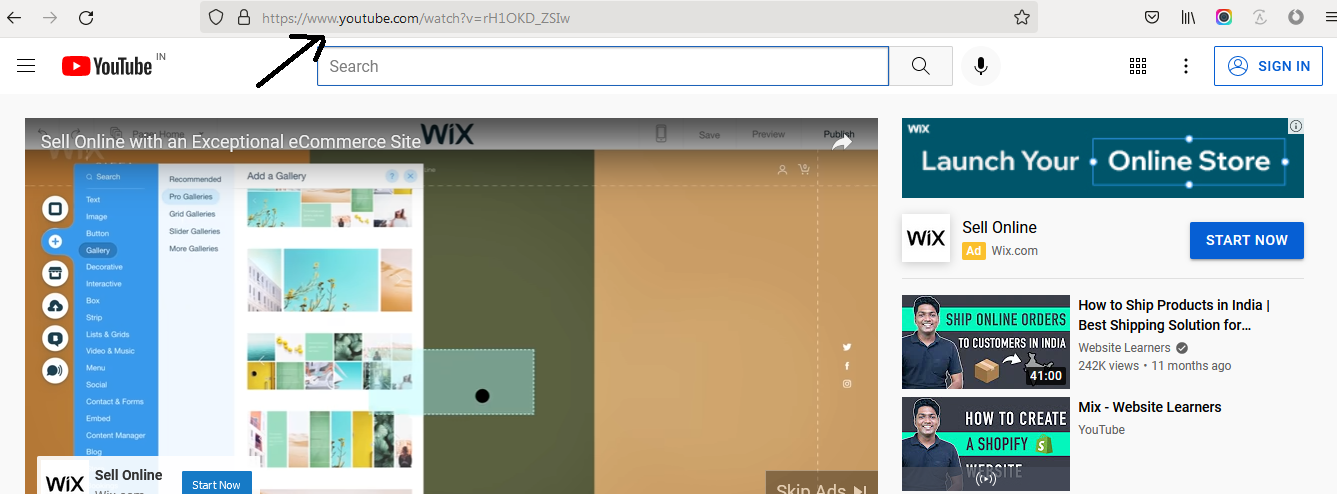 .
.
Once you upload or enter video and submit it will show on that product page.Video will not show when you preview the product.
 .
.
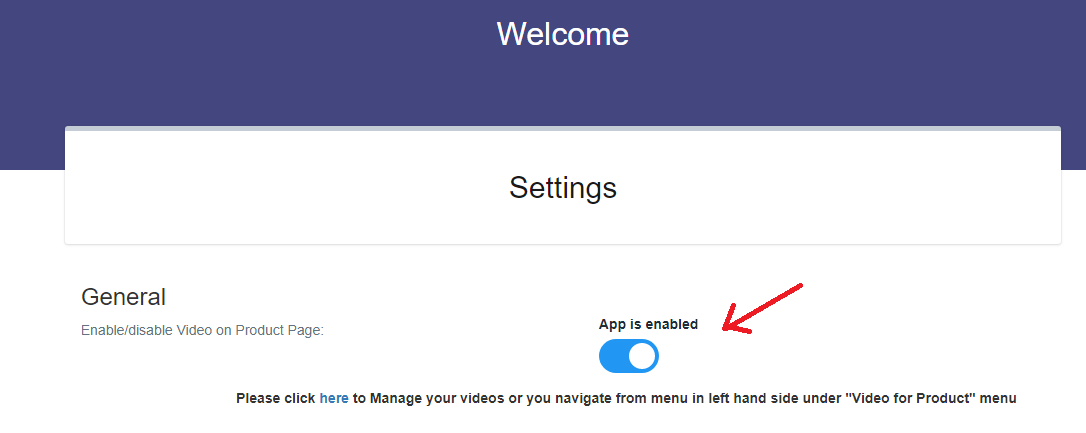 .
.
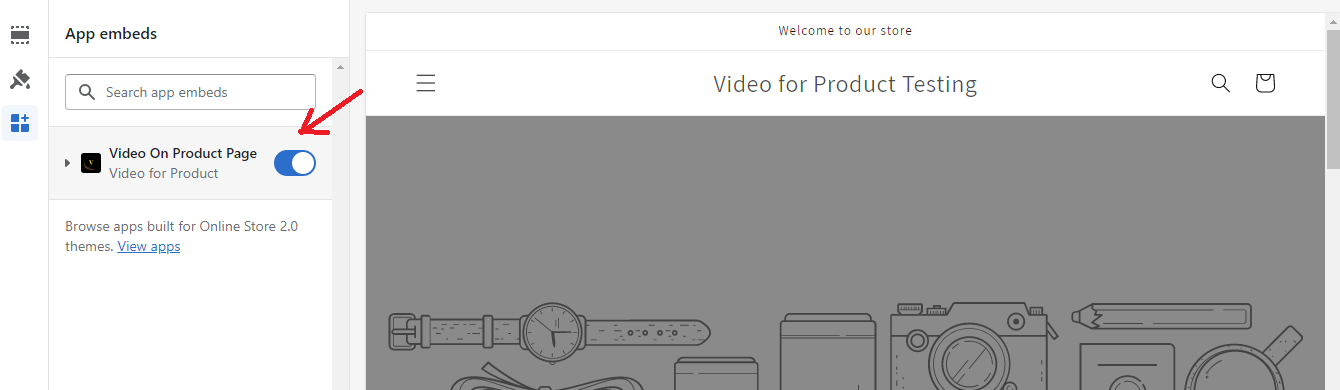
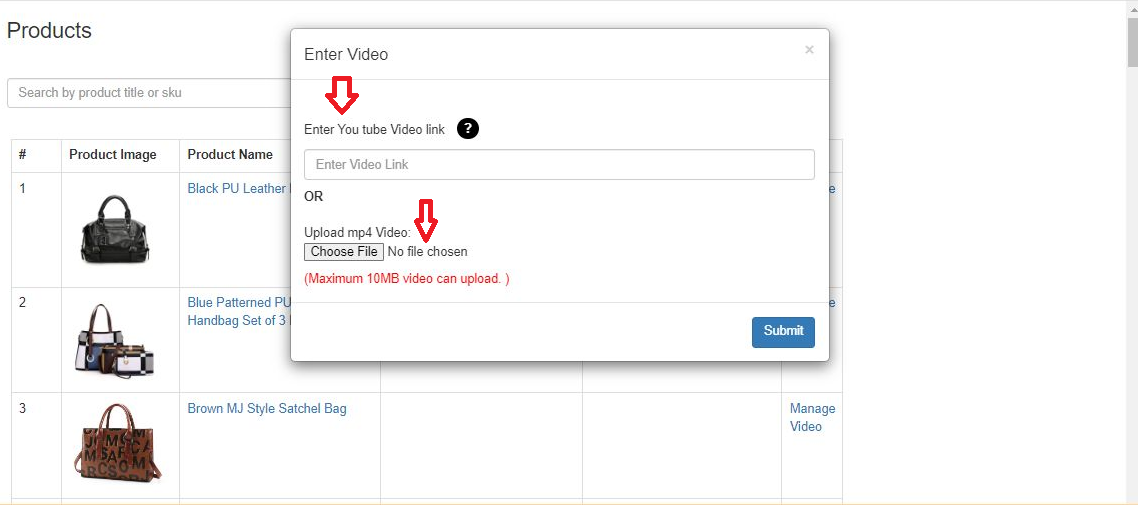 .
.
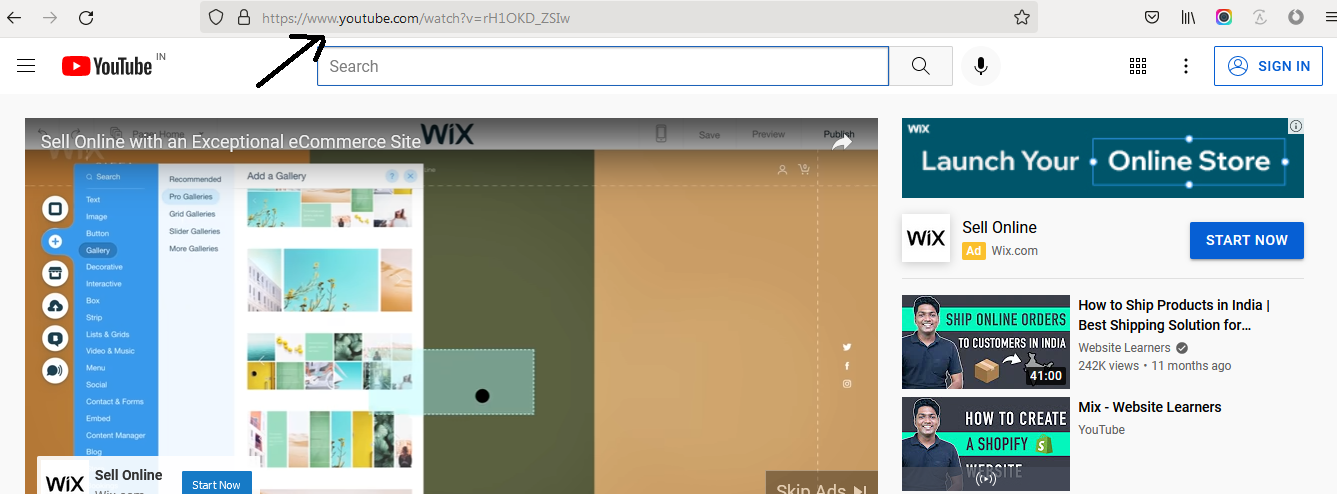 .
.
 .
.