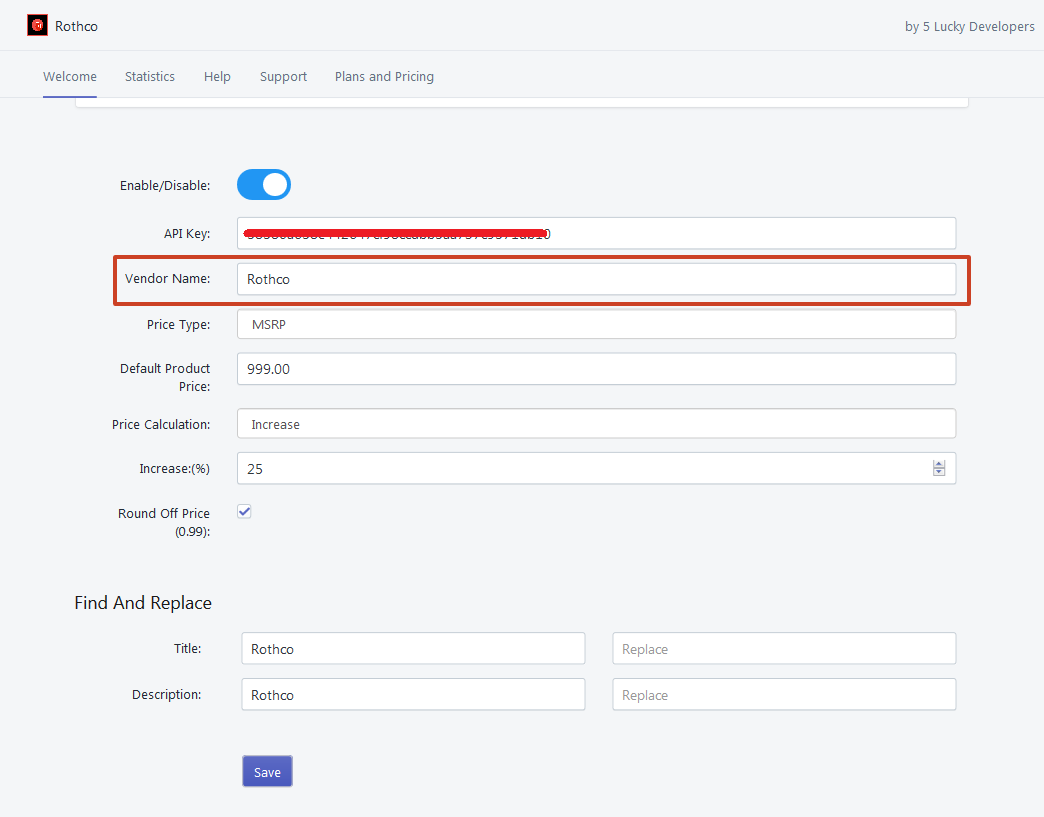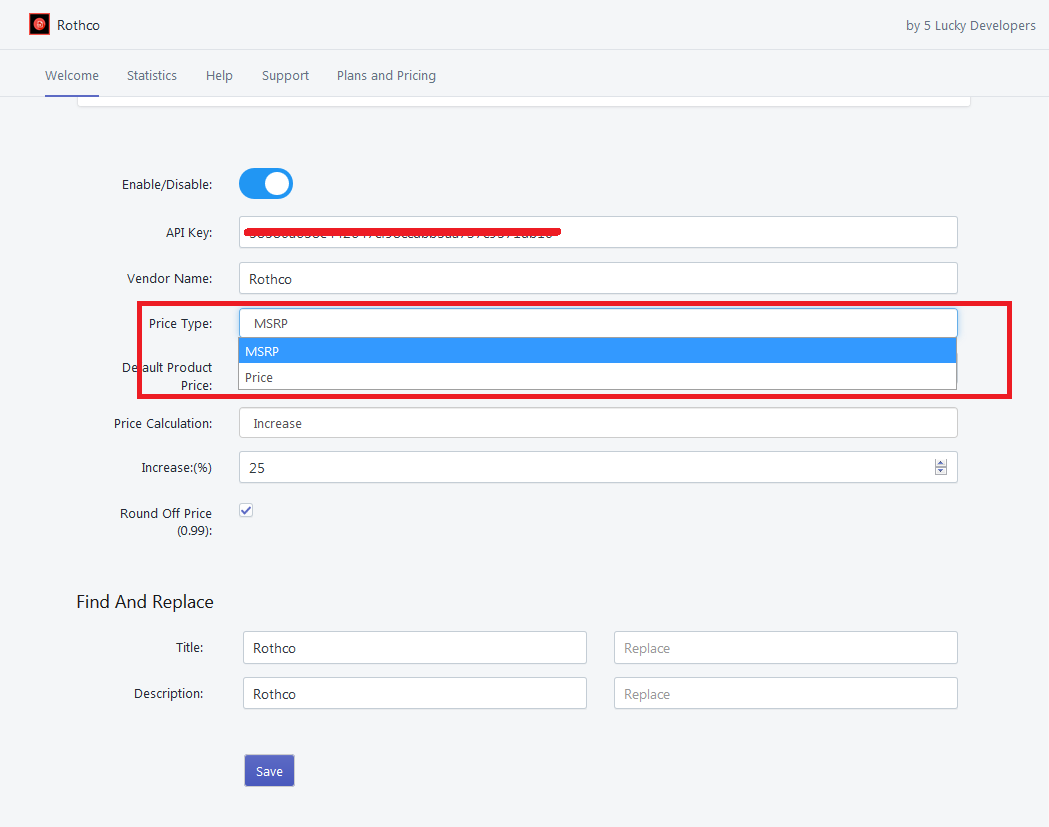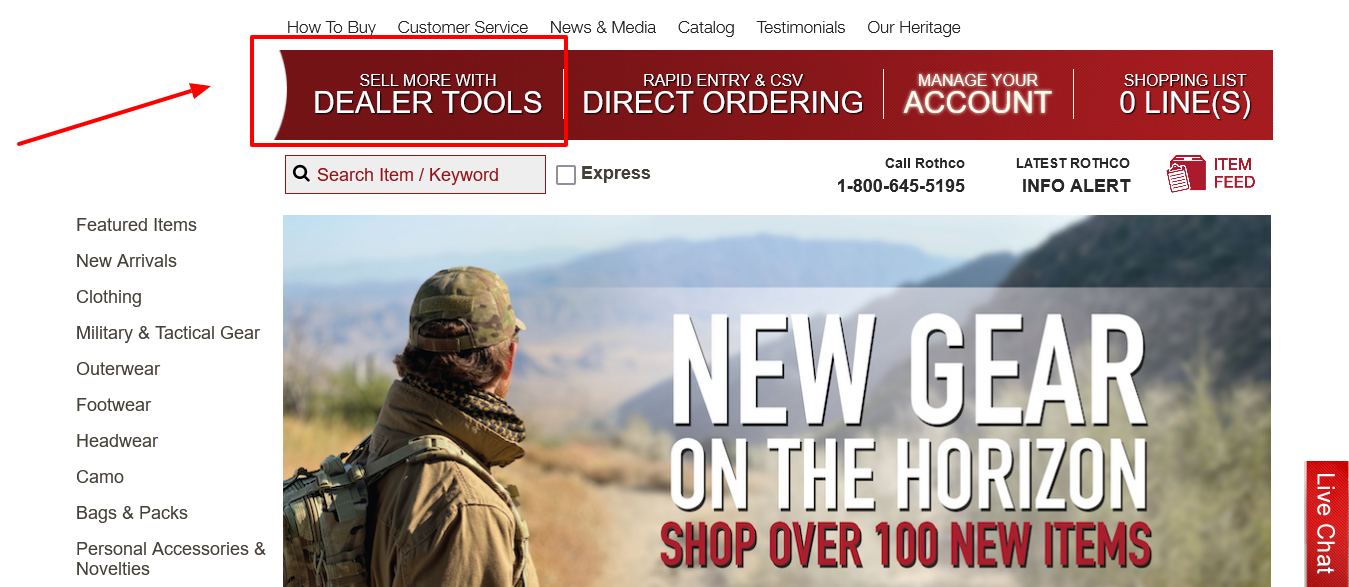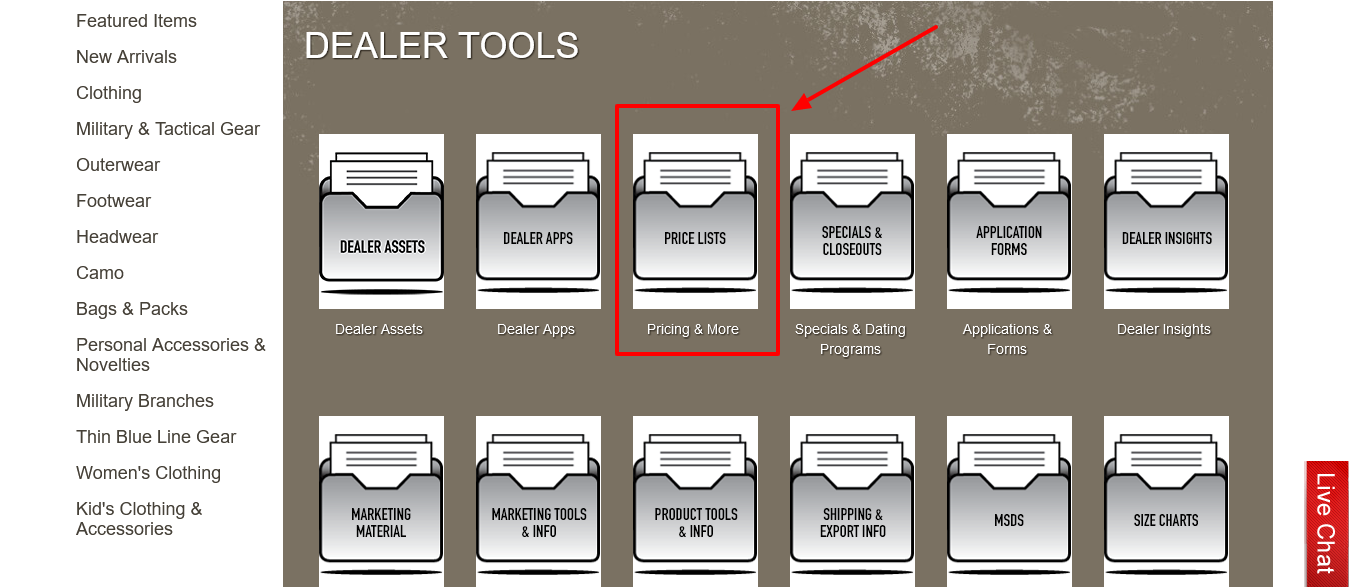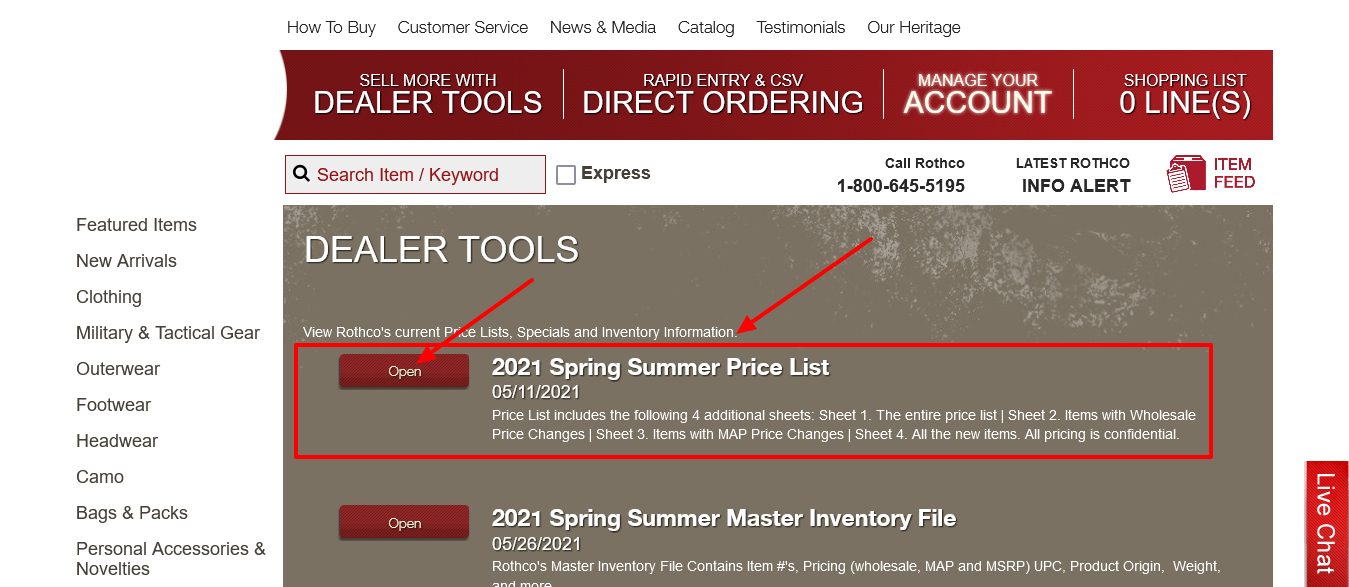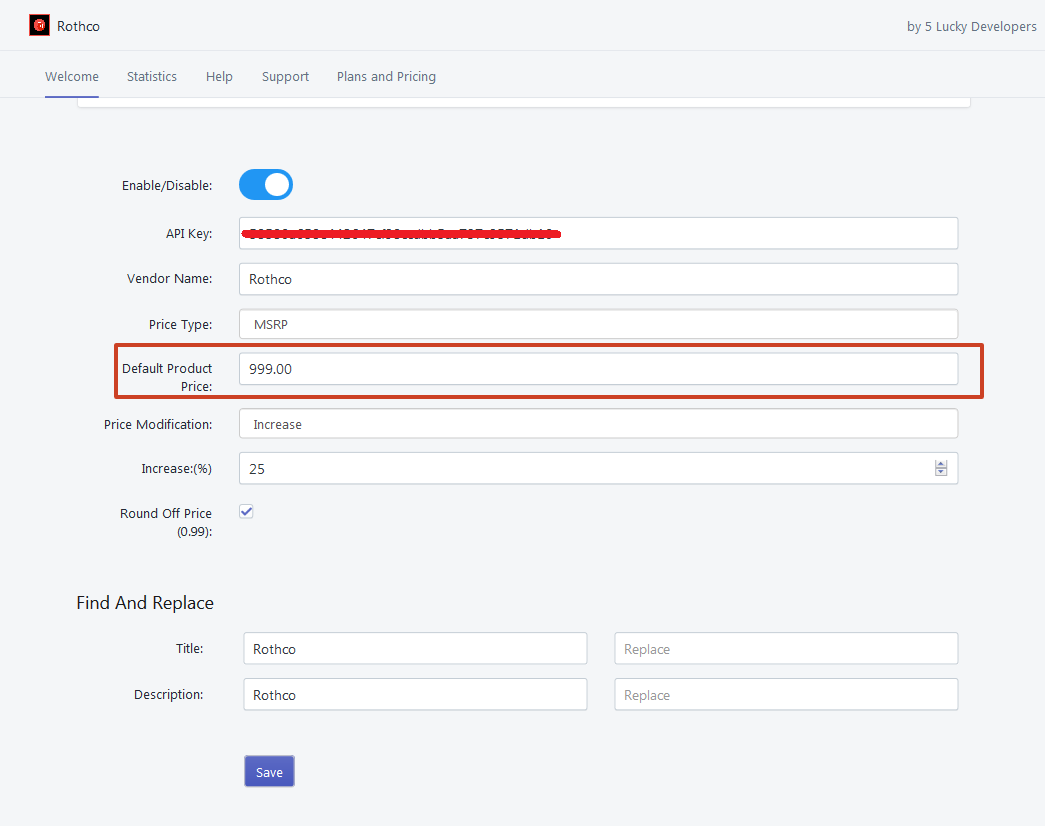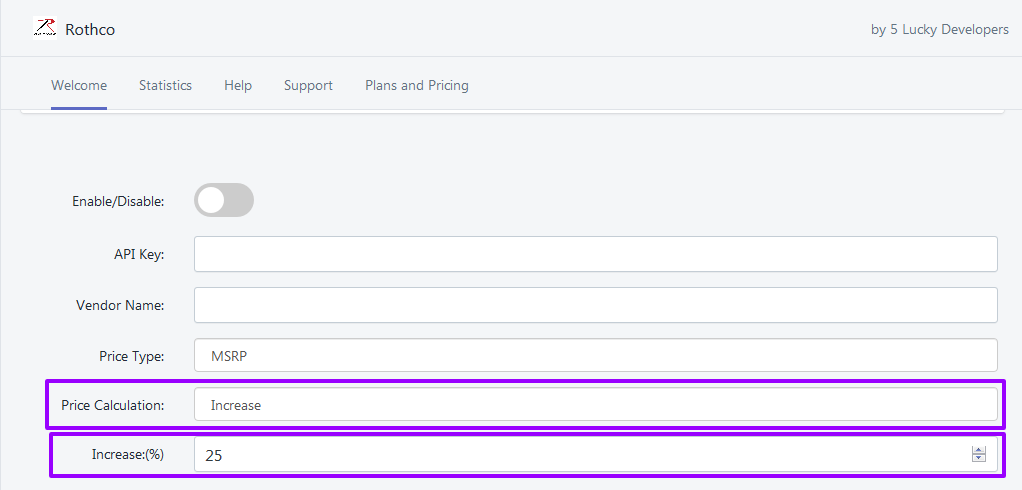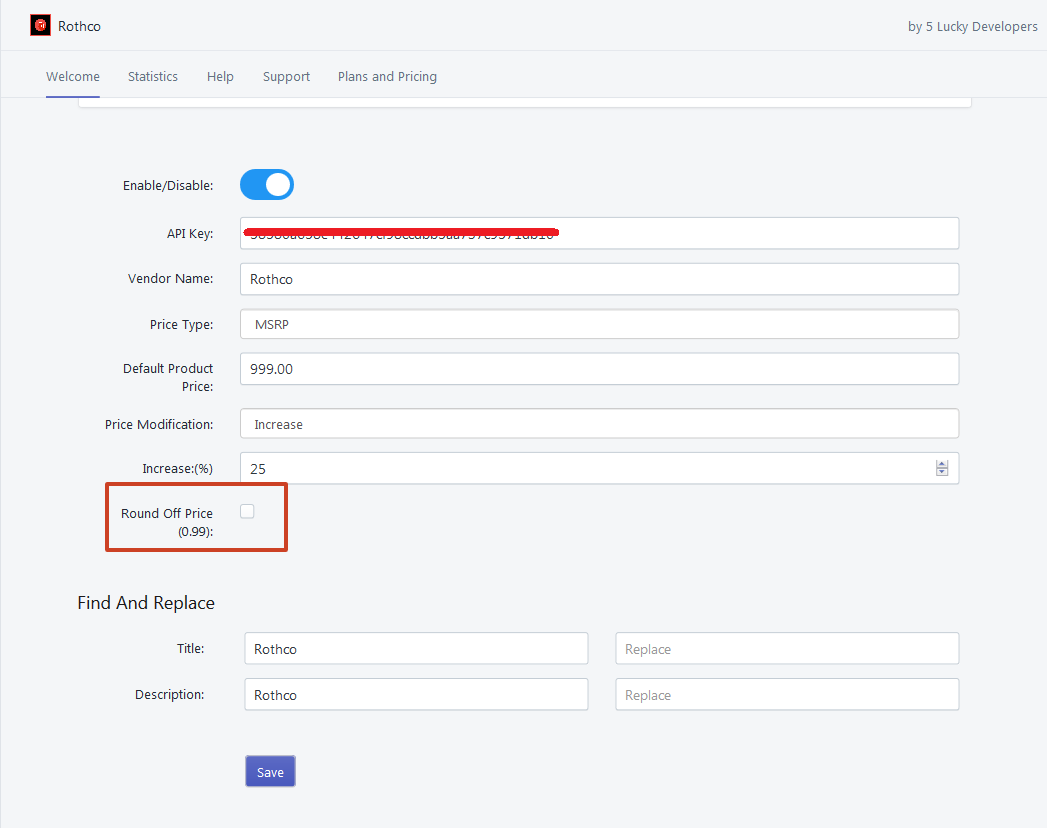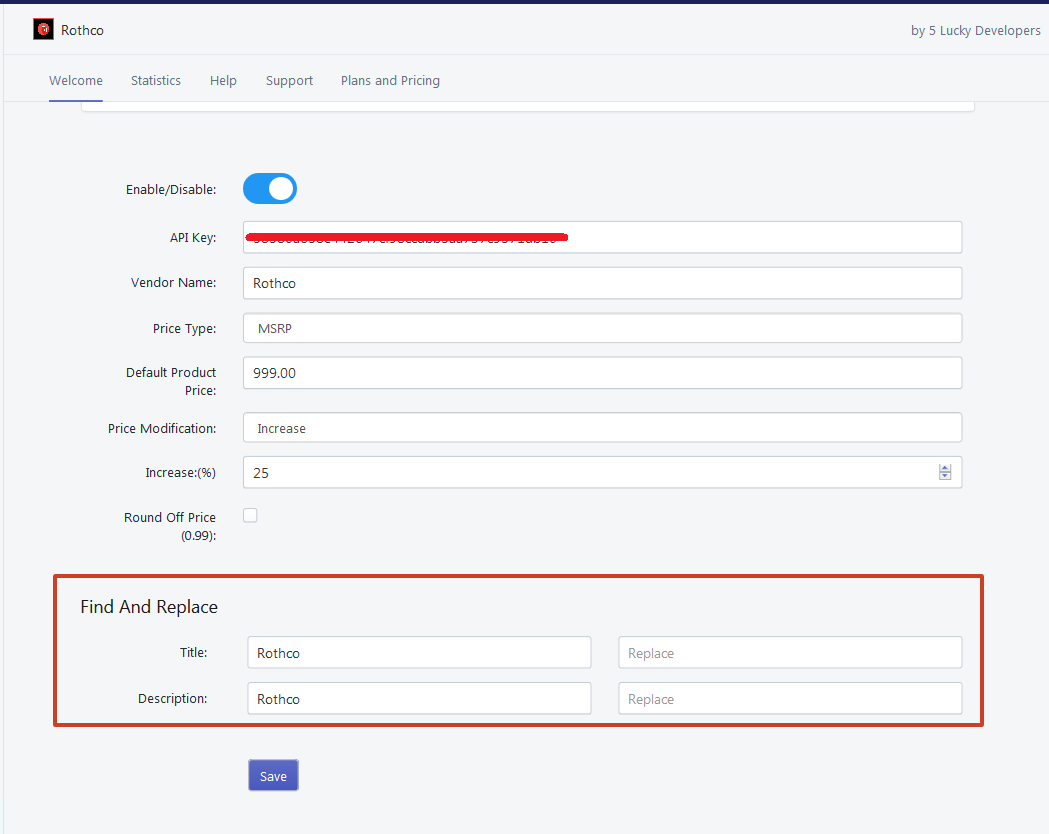Please register a dealer account at this page for get Rothco API key.
https://www.rothco.com/form/rothco-wholesale-internet-account-form-s1
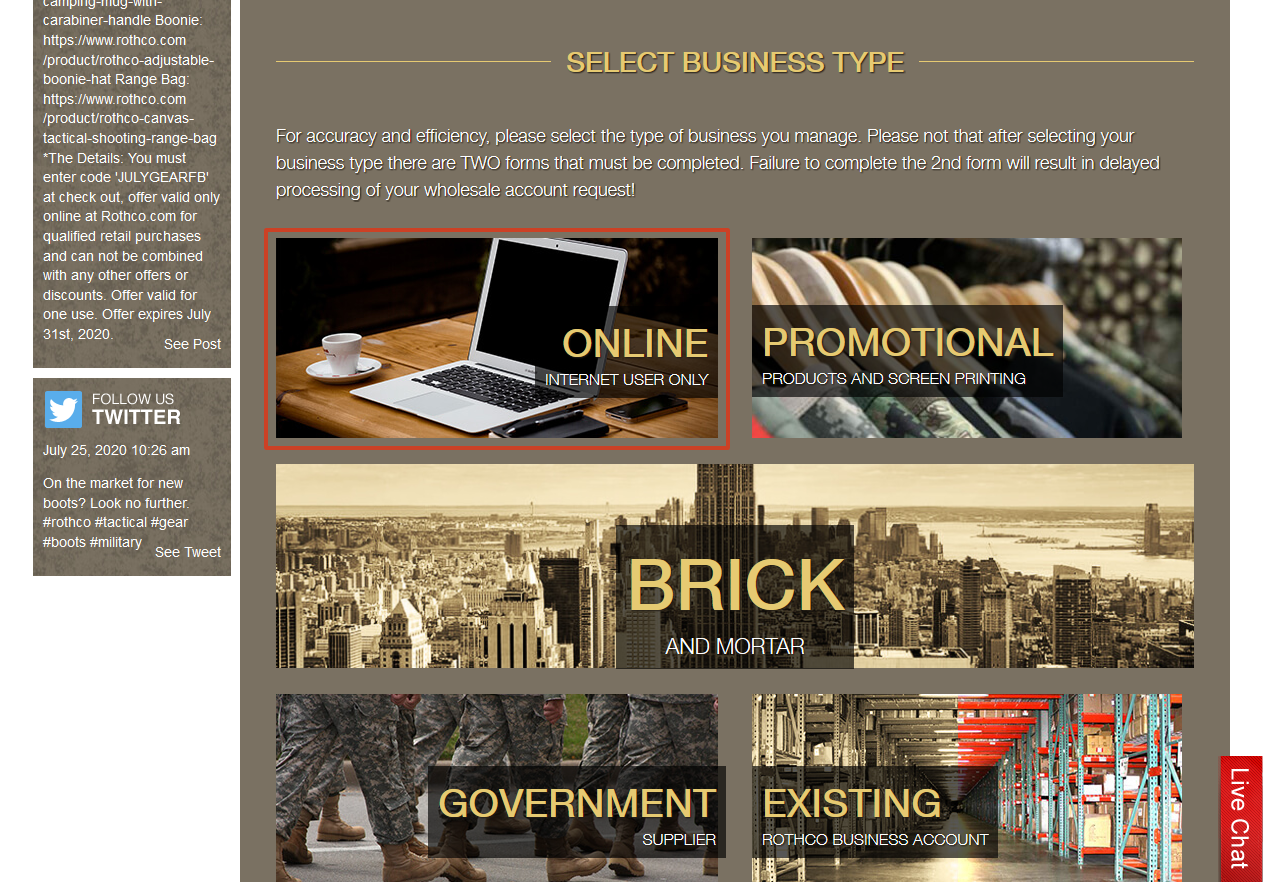 .
.
Fill the form for register a dealer account.
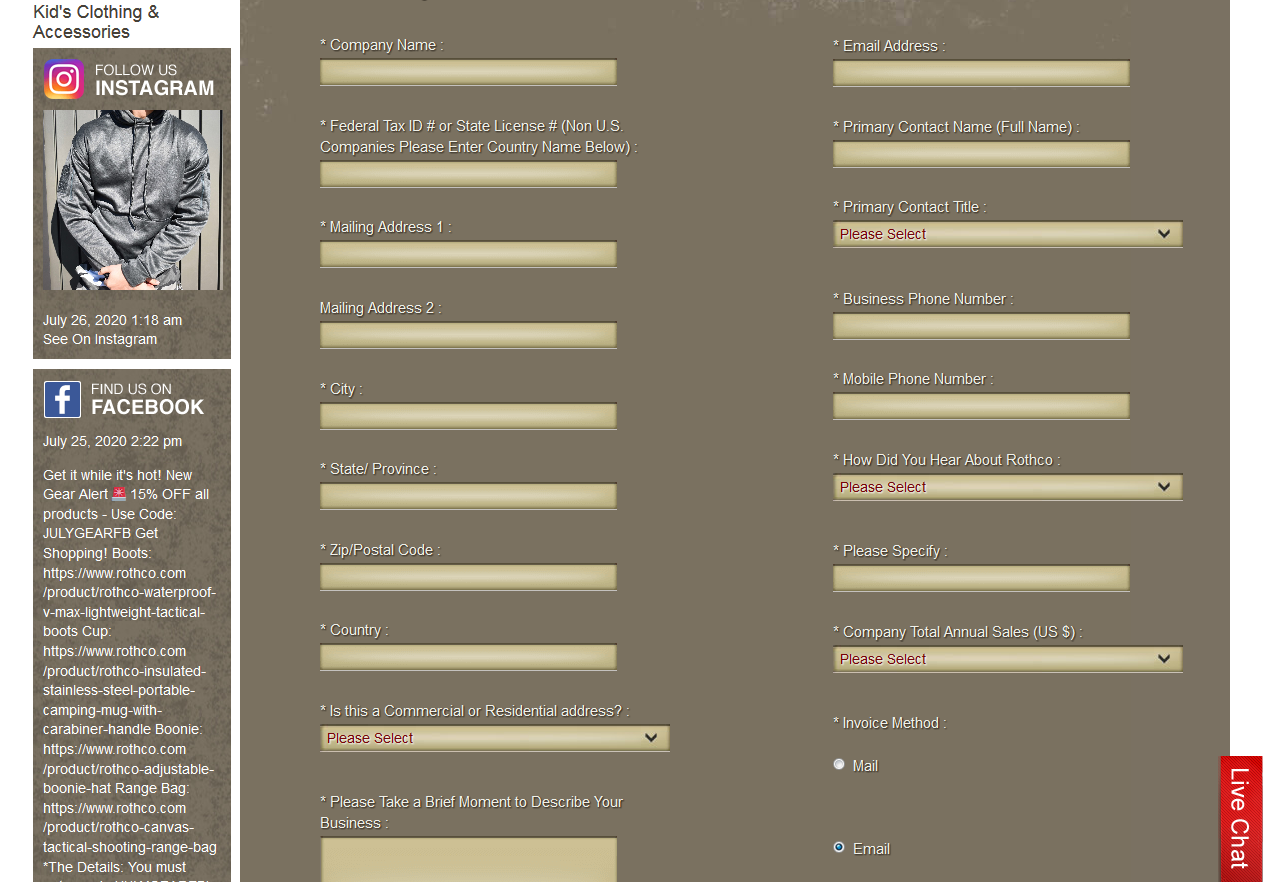 .
.
Once successfully delear registration go on this page https://www.rothco.com/api/developerfor get API Key
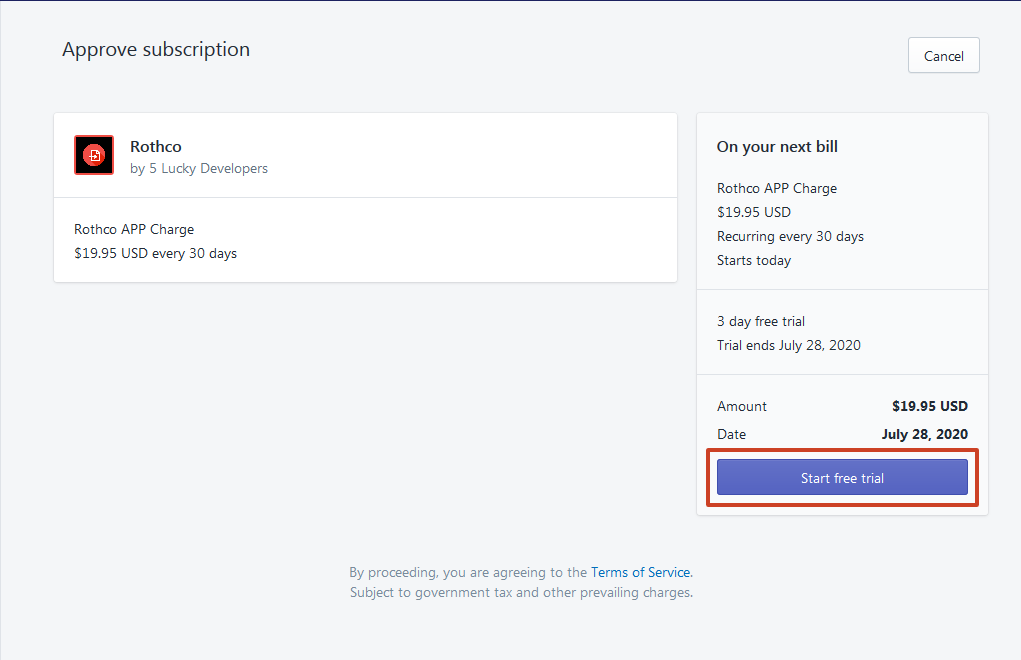 .
.
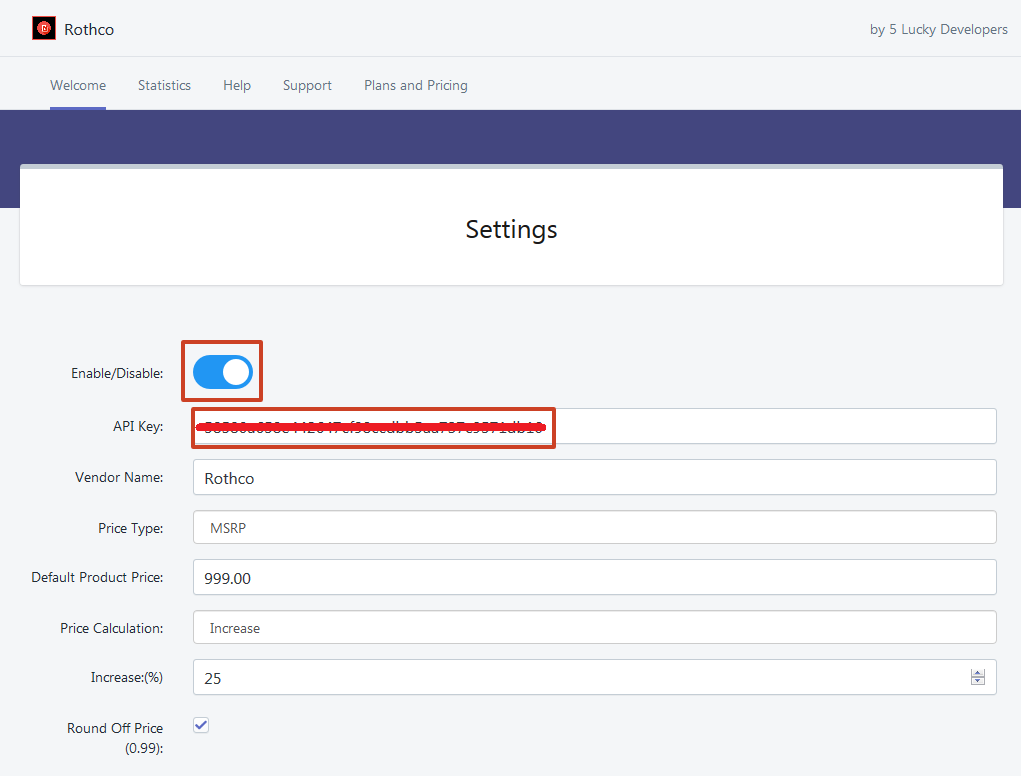 .
.
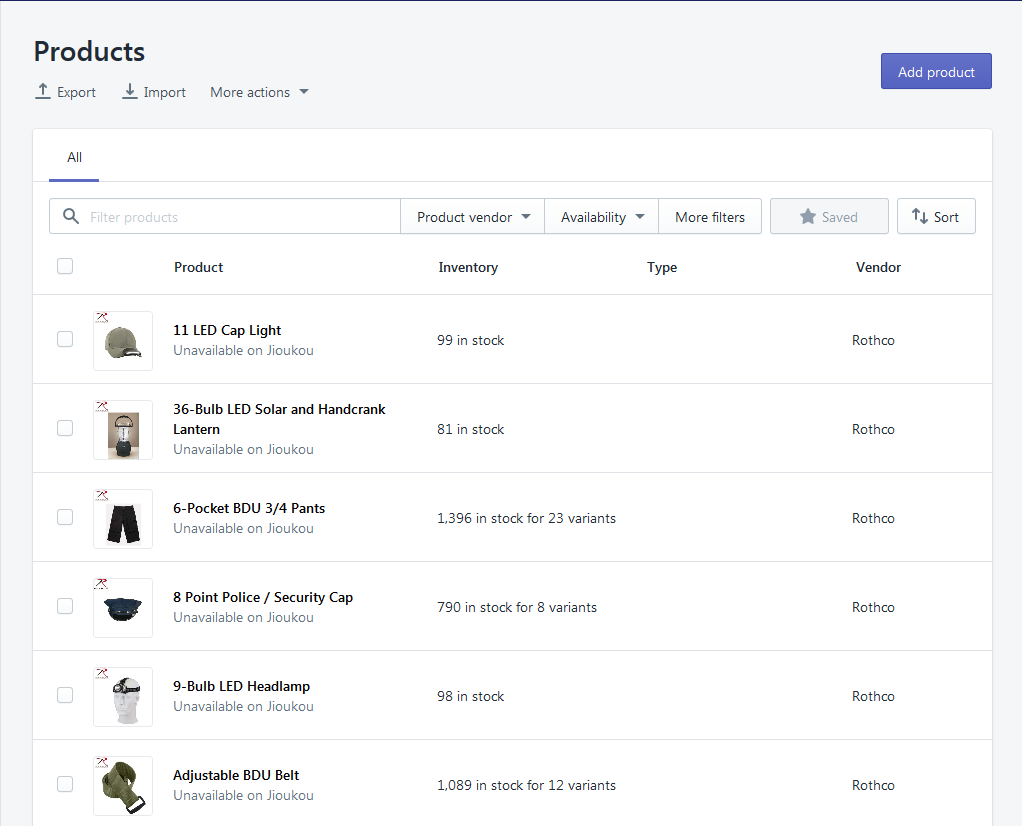 .
.
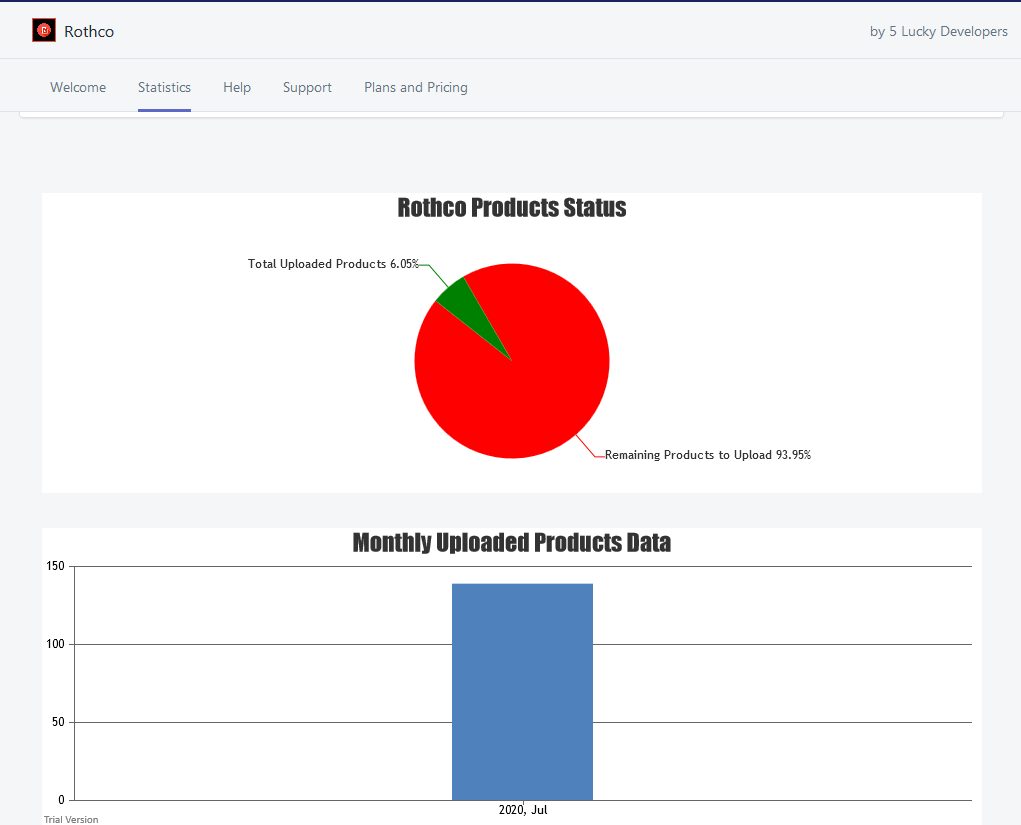 .
.